Effortlesly select your language and country with just one click!
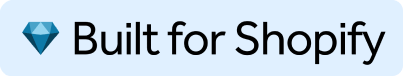
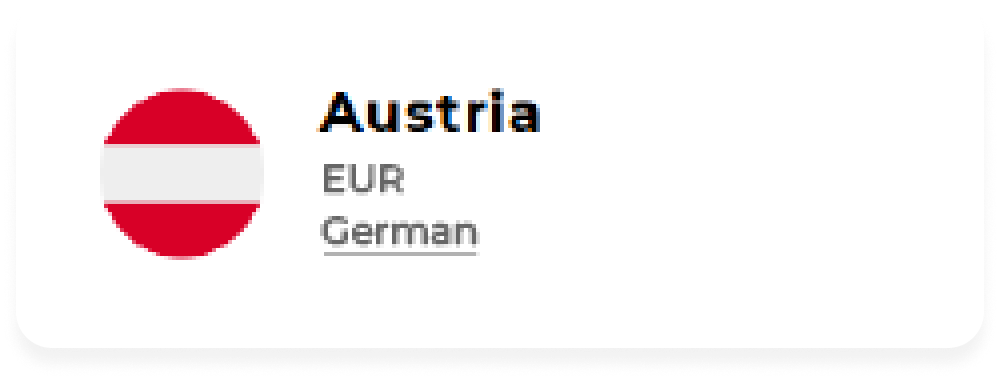
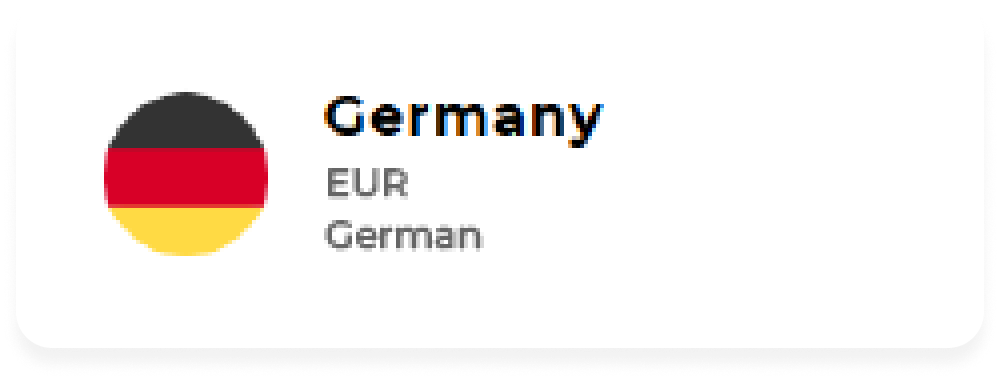
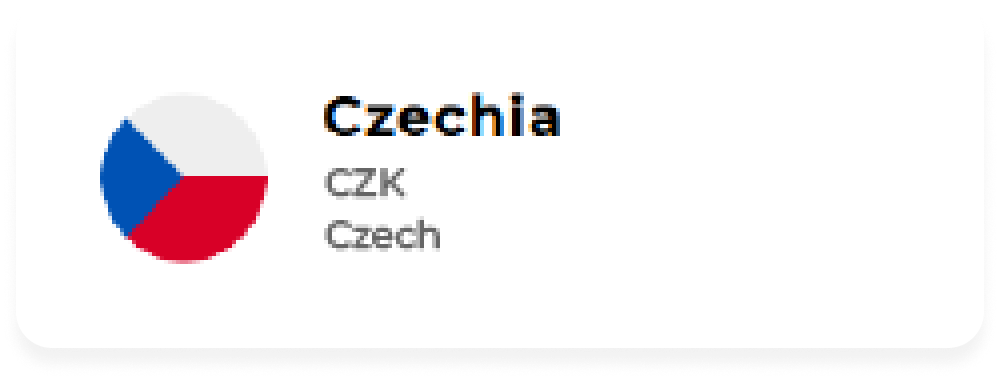


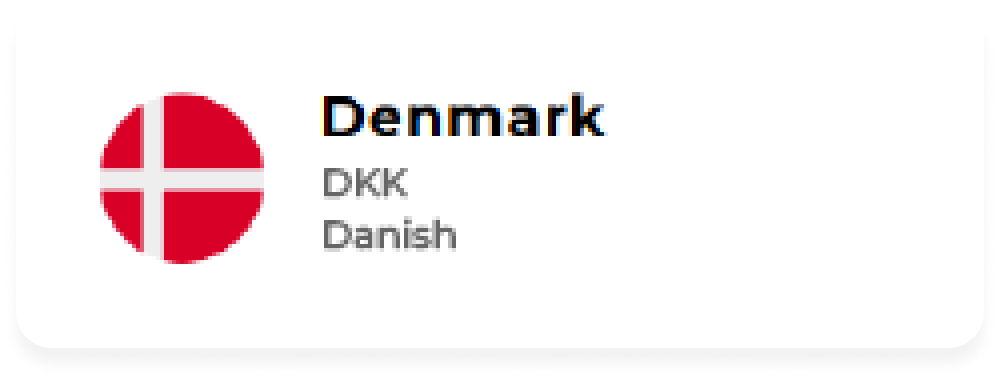


Welcome to Toggly Market Picker! This app helps your Shopify store visitors easily select their country, language, and currency with just one click, improving their shopping experience.
Toggly replaces or adds to your store's existing country, language, and currency selection tool with a user-friendly interface. It uses your existing Shopify Markets settings, so you don't have to configure anything new.
If your store groups multiple countries together (like an "International" market), Toggly automatically lists each country separately, giving customers a clearer choice. You can also offer multiple languages for countries that speak more than one language. For example, customers from Switzerland can choose between German, French, or Italian.
Toggly also uses geolocation to automatically redirect customers to their local market if it's set up in your store.
To easily set up Toggly, follow the steps on the app's homepage. Completing the setup ensures you get the best results and use all available features.
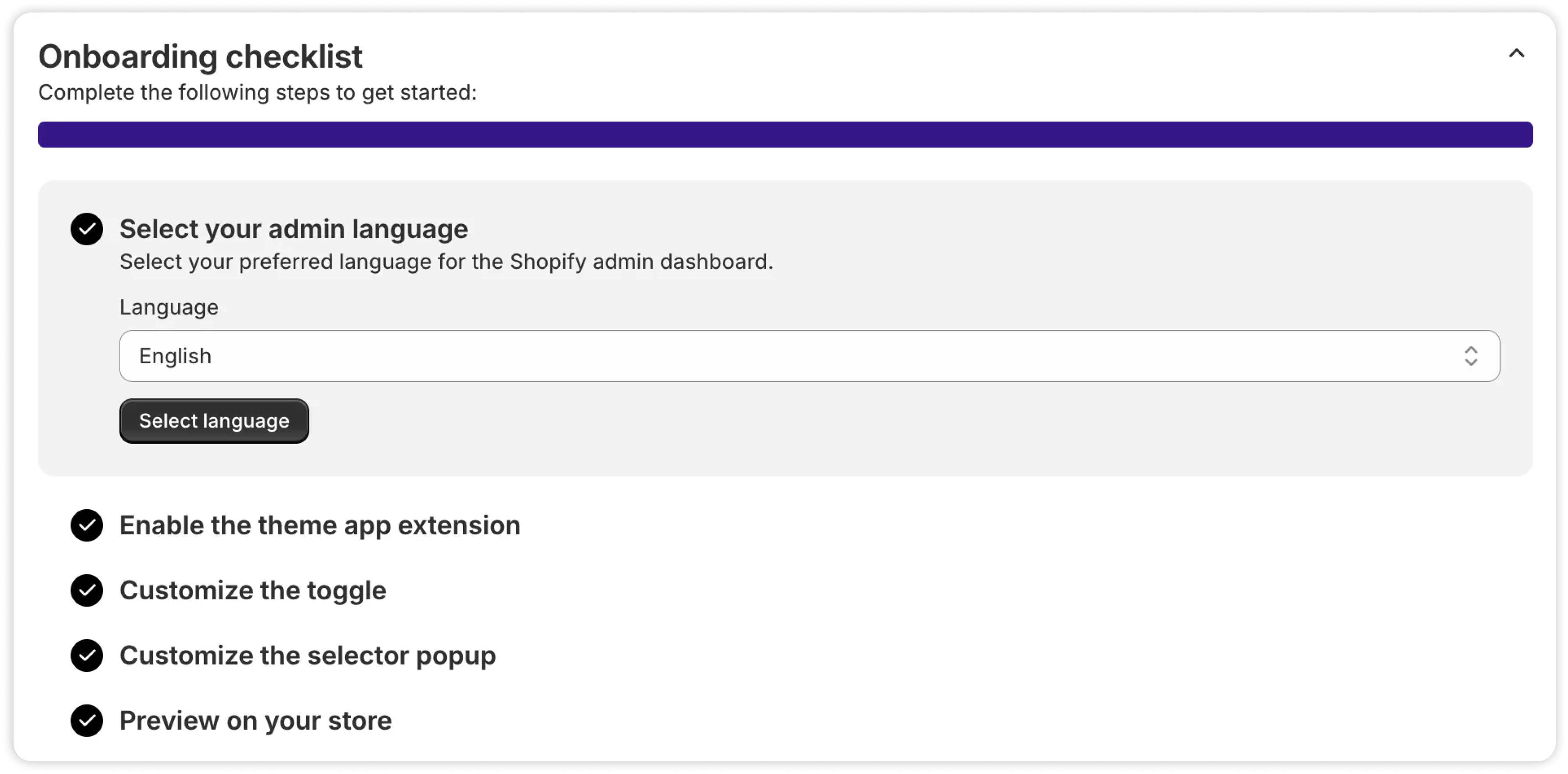
You can choose the language in which you will view the app dashboard in the Shopify admin. On your store, the app is automatically translated depending on the language the user chooses.
Go to your Shopify theme settings and enable the "Toggly Market Picker" theme extension. This step is essential for the Toggly widget to appear on your store.
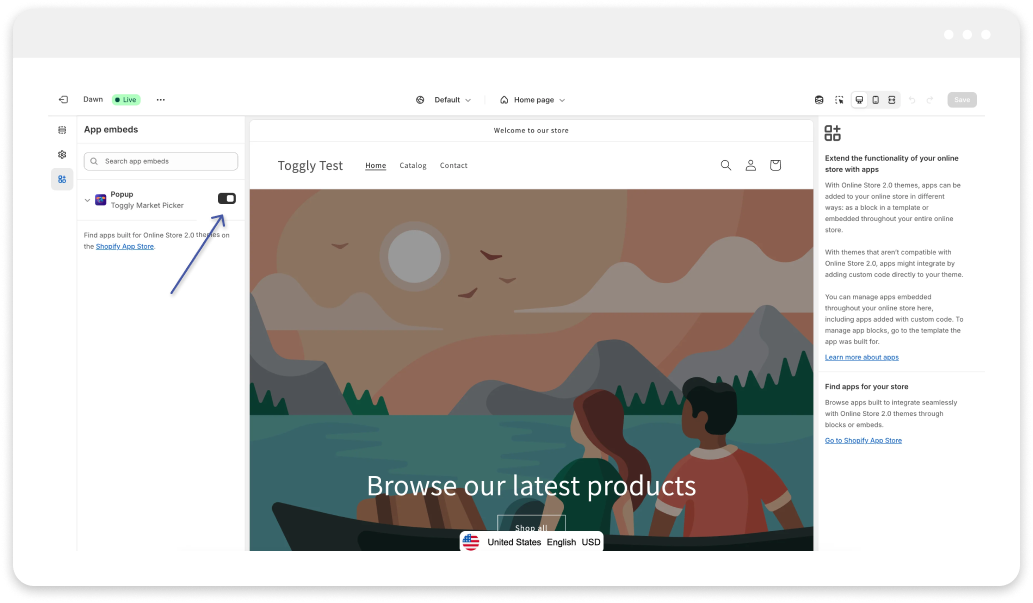
Floating Widget: Appears in a fixed corner of your website. You choose which corner. This option should be compatible with all themes by default.
Theme Integration: Replaces Shopify's default currency or language selector in supported themes. If your theme isn't listed, contact us, and we'll help you set it up. You need to enable either the currency or language selector for it to work. If you enable both, you might see Toggly twice.
*This example is in Dawn theme, but most themes work similarly.
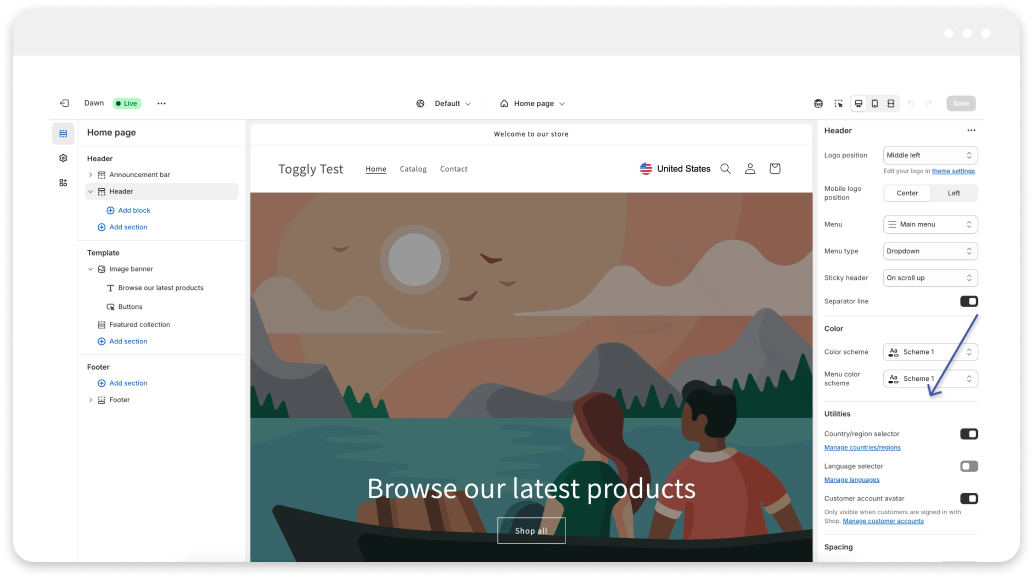
Custom Location: If you have some coding experience, you can place the widget anywhere by selecting an HTML element. Need help? Contact us and we'll place it anywhere you'd like.
After choosing the location, you can customize its appearance (color, size, spacing, etc.) to match your store. We have packed Toggly with a lot of options to give you all the flexibility you need without having to write code.
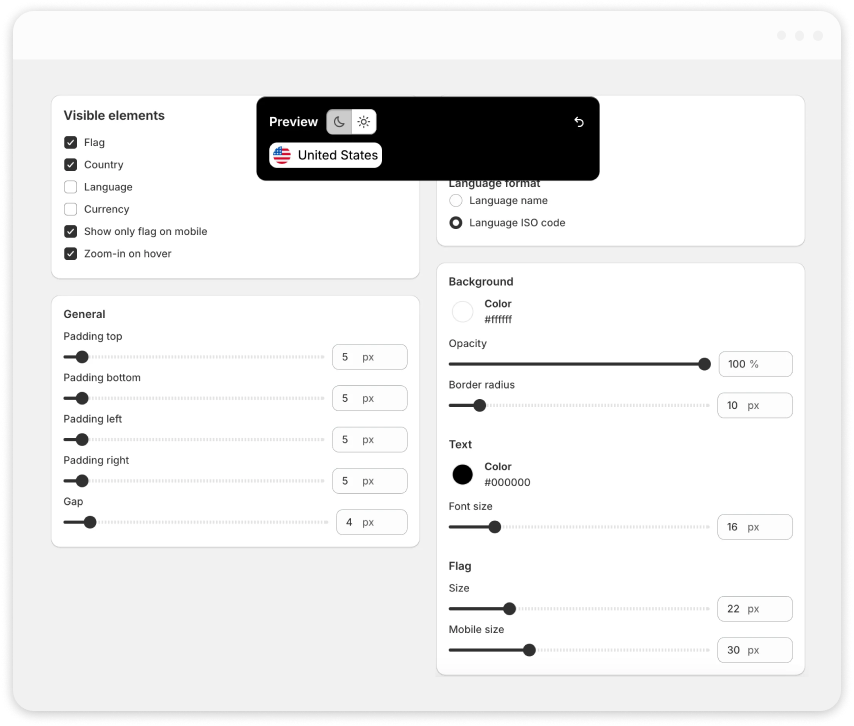
When customers click the market picker, they'll see a pop-up to select their country, currency, and language.
- Easily customize fonts, colors, and spacing.
- Add a search bar to help customers quickly find their country.
- Group countries by continent for better organization.
- Advanced users can even add custom CSS for additional styling.
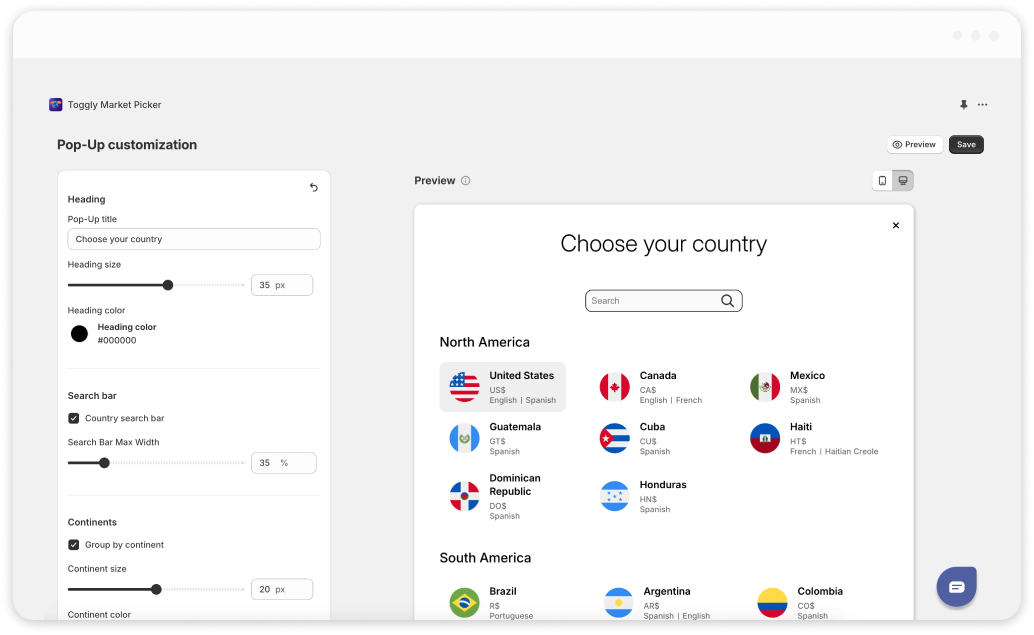
The Connected Stores feature lets you link directly to external stores or websites through your market picker:
- Country Connection: Redirect customers from specific countries to another store URL (useful if you have different sites for different regions).
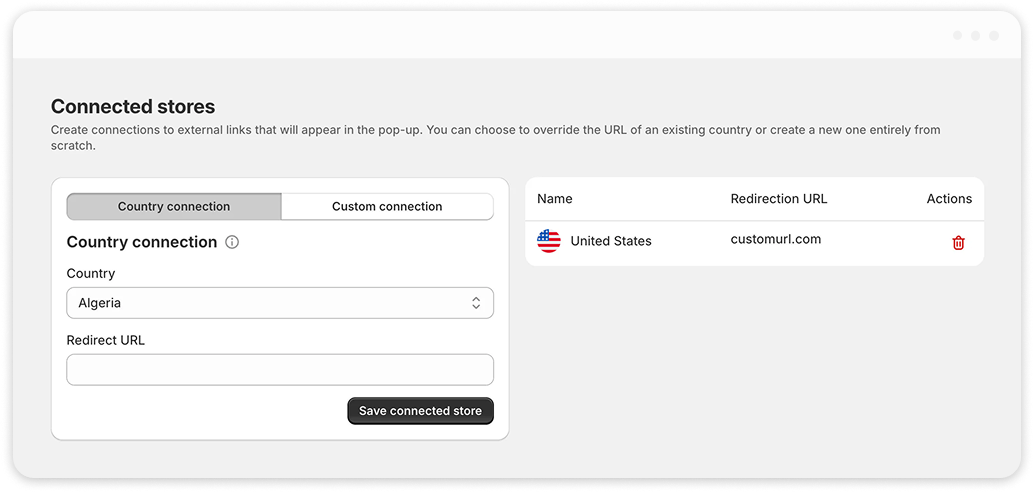
2. Custom Connection: Create a completely new link with a custom icon, name, and URL. Ideal for linking wholesale websites or special pages unrelated to specific countries.
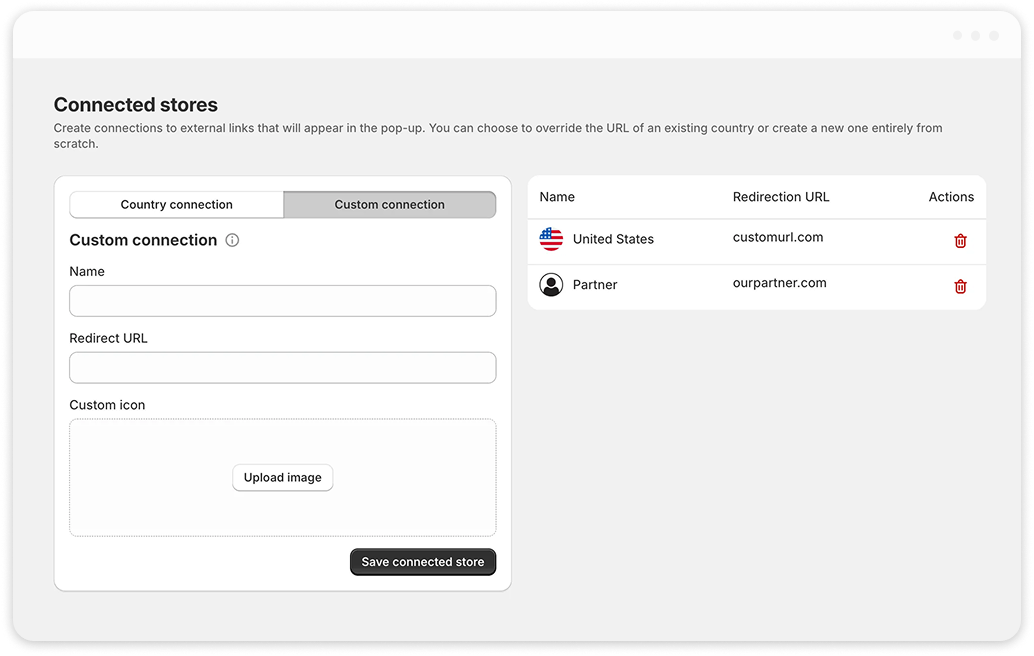
Frequently asked
questions
Early access! Get a free onboarding call with its founder
- Fully integrate with your website
- Get a 30-day free trial
- Be able to share your feedback to improve the app

